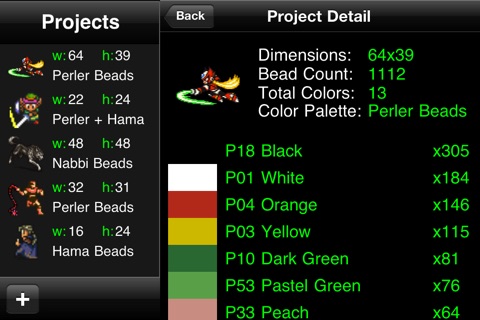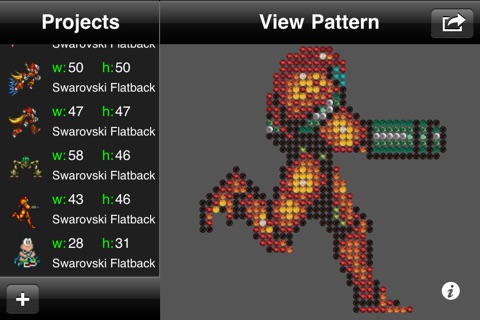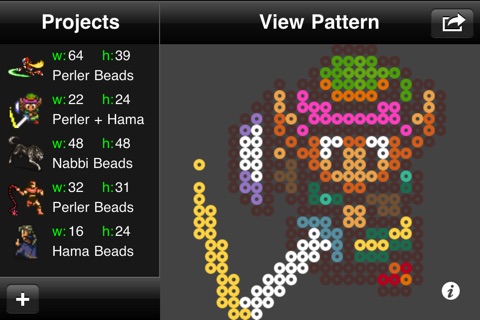Bead It! HD app for iPhone and iPad
4.6 (
3696 ratings )
Utilities
Entertainment
Developer:
Byron Lo
3.99 USD
Current version:
3.0.5, last update: 4 years ago
First release : 24 Nov 2010
App size: 5.28 Mb
Check out Bead It! HD in action!!
http://youtu.be/ZMg7K7QJ7g8
http://youtu.be/hb6QQMKhwAc
http://youtu.be/vkqglyqBEw4
Bead It! HD is an application that will convert your digital photos or images into Perler bead, Hama bead or Swarovski Flatback Crystal patterns! You can select photos directly from your Photos album on your iOS device (iPad, iPhone, iPod Touch).
Generate bead projects with a size of your choosing. Anything from a 5x5 grid to a 184x184 grid on an iPad. iPhone and iPod Touch users will be able to generate patterns up to a 123x123 grid.
Bead It! HD will also allow you to easily share your patterns with others!! You will be able to email patterns to your family and friends through the app and will include both a picture of your pattern along with a listing of bead colors required to complete the project!
Use Bead It! HD to convert your favorite Game Sprites into Bead Sprites!
***TIPS***
- Choose bright photos! Bright photos will yield much better results.
- Colorful photos with many contrasting colors will also yield better results.
- Zoom in to faces and smiles to catch more detail and make people in your bead project more recognizable (You will have the ability to zoom into a photo within the App!).
f you have any problems with the Application and require assistance, please email [email protected]. For general inquiries, please email [email protected].
Pros and cons of Bead It! HD app for iPhone and iPad
Bead It! HD app good for
Great app but it keeps crashing at launch since the last update on ipad 1, would be great if it can be fixed. Keep up the good work !
I love this app and use it daily for my craft projects. I would give it 5 stars but since I updated to ios7 theres been a bug that reduces the cropped area when you pick a photo. Please fix it! And thanks for this amazing app.
Would have been nice to have some sample images to start with.
This is a MUST for anyone who likes to play with Perler/Hama beads and wants to make an old video game character or even a totally custom image (if you have a LOT of beads lol) I have a huge project list waiting for me to buy tons of beads!
There are some features I wish it had, and it seems that the color accuracy for Perler beads isnt great.
Suggestions:
- Manual edits to projects including removing some beads, changing bead colors and cropping
- Add ability to sort projects
Thank you for an awesome app!!!
This app is one of the best apps Ive used so far to get patterns out of my images. I use it pretty consistently and say its worth the money.
My only complaint and why Im not 5 staring this app is because theres no option to show the color number on the beads. I have to consistently go to the i icon and guess which color fits with the perler pattern. Its extremely obnoxious and turns a short project into a crazy long one. Please add this in in an update! :(
Love this app for converting sprites to bead patterns. But Ive started making larger projects and this app only goes so big. Please add the option to make larger projects!!!!!!!
Some bad moments
Hi! Need à Fix cause this app crash when it starts (IPad 2 - 5.1.1)
Thx
Paid $4 for an app that wont even open, crashes every time! I want my money back!
Cant edit projects after their creation.
Cant edit or import color palettes.
Cant edit grids.
Cant choose a size of an export file.
Cant bound names to beads for following print of a project.
Cant do anything except creation of a result image from a source image.
A few problems with colors not being right had to redownload 1-4 times cause it froze up. Besides that its good!
This app works well converting any picture to a beaded design. But I do have to agree with other reviewers and say that it does need an edit feature, or at least a color swap where you can change the colors in case it doesnt quite get a color right, or you just want to edit the image a bit yourself.
I just started playing with perler designs and wanted to make some video game related stuff. This app is absolutely wonderful. The ones I have made have all come out beautiful and everything I hoped! This app was worth every penny :)
A couple things I would love to see, an ability to edit the colors on the screen. Say you dont have tan but you do have peach. I just switched it up on the board but it would be nice to have that option so you could preview it. I would also love an edit option, either to fix some of the scaled down designs or to create my own. Right now Im scrambling trying to find an app that does this. (i keep telling people, "ah, if only i had a program with preview sprites and beads, just like bead it!...but editable) i would even pay for it as an add on feature.